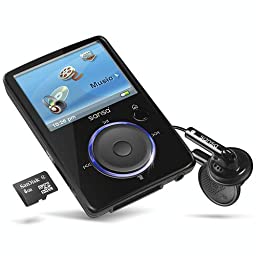
Are you frustrated with the state of your music consumption? Do you hate using spotify/streaming because:
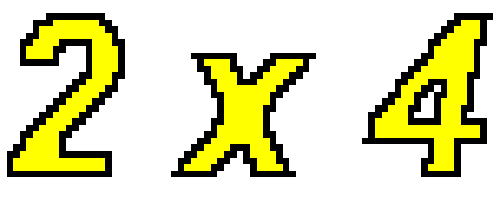
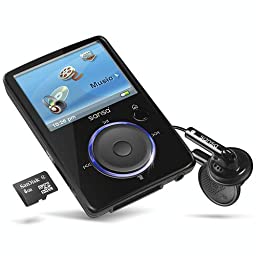
Are you frustrated with the state of your music consumption? Do you hate using spotify/streaming because:
Idk, I’ve had all of these thoughts occur to me at one time or another. I grew up in a pre-streaming era – as most people on the face of the earth still did to some extent. We remember using iPods, pirating (or even sometimes buying) digital music files, storing them on your computer, and copying them onto your iPod.
It was pretty easy, but you also spent some time researching and acquiring what you were listening to, which gave you a moment of time to affirm and absorb the reality of what you were about to consume. I think this process (minor as it is compared to buying physical media), is some thing I really value and noticed that you really don’t get when using streaming.
So buy an iPod, right? Well….
I think the last point there is key. If you have a couple gb of music, the world is your oyster. You can grab any old, low memory capacity iPod and use it without any issues.
However, if you’re a maniac like me with like 250gb of shitty mp3s, you’re presented with a larger issue. Music streaming has destroyed the market for portable music players to the point where they are barely manufactured anymore – and most that do have weird arbitrary limits on storage capacity. It’s funny that – in a world where storage is becoming very cheap, this tech has been essentially going backwards for 10 years as people have stopped buying it and old devices break and die.
Though years of trial and error, I’ve found a way to build a portable mp3 player that has plenty of space for all my music, is easy to navigate, and costs about 110 bucks.
What follows is all you need to know to put one of these bad boys together yourself.
The essential components are:
A SanDisk Sansa Fuze
Small, light, with decent battery life. I bought mine on eBay for 50 bucks. I’d recommend slicing up a phone screen protector with a razor blade to add a screen protector, and getting a little rubber case. I’ve had two of these and the screen on the first one was absolutely trashed by the time I lost it. I’m trying to treat my second one better. Ultimately though they’re extremely durable.
Rockbox
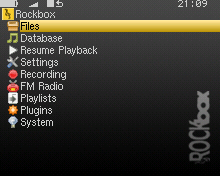
This is the 3rd party firmware that can be used to mod any number of different music player devices, from iPods and Zunes and all the other good o’l boys. Rockbox also has hundreds of sick themes to make your user interface look awesome.
You could use the Sansa’s firmware, but it doesn’t provide access to the basic file system the way that Rockbox does.
I organize my files in memory by artist, then by album. This allows for browsing the way I want to, with little issue. This obviously could be a lot of work to pull off if your files aren’t in a good structure, but idk, I already did the work so it’s not my problem if it’s a lot of work for you, and if you’re not willing to spend a long-ass time organizing your mp3s (i.e. a fun Tuesday night for some) this whole thing might not be your vibe ¯\_(ツ)_/¯.
That being said, if you have metadata on all of your files, you’re also in a good place, as Rockbox can compile a iTunes-like library from well labeled files.
To install Rockbox, you download the RockboxUtility.exe application from their website, plug your Sansa Fuze into the computer, open up the application, and let ‘er rip. The UI of RockboxUtility is pretty straightforward – your device should show up in the drop down menu, and then you choose check boxes to choose what you install. The first time, you need to install both the bootloader and the rockbox firmware.
One major note – you need to know which version of Sansa Fuze you have – V1 or V2 to find this, you can start up your device (before you’ve installed Rockbox), and follow these steps:
· Select Settings from the main menu
· Select System Settings
· Select Info
· Verify the Version #
V1 = 1.XX.XX (example: 1.02.28)
V2 = 2.XX.XX (example: 2.02.28)
This will determine which version of rockbox you install – Sansa Fuze (Stable) for V1 or Sansa Fuze V2 (Stable) for V2.
One other note --
After you’ve installed Rockbox, it will boot by default. Hold left on the click wheel while you boot the Fuze to boot into the original Sansa firmware.
Resources:
A microSD Card

The key to the whole sitch is you can buy any size microSD card you want and plug it into the slot on the side of the Sansa Fuze. From 2gb to 1 terabyte -- however much music you want, you can have. I bought a 400gb SanDisk microSDXC for $54 on amazon.
The main issue that you’ll run into, however, is modern microSDXC cards cannot be easily formatted to the required fat32 memory format (a seemingly outdated format that isn’t really used anymore). I have a windows OS, and so I can’t speak to a Mac’s capabilities to format a large microSDXC card to fat32, but it is simply not supported by Windows. I’ve found two programs that, when used one after the other, will do the job. They’ll be attached in a zip file.
Note: Do not add any music to your microSD card before you format it – it won’t be recognized by the Sansa Fuze, and formatting it deletes all files.
And that’s it! Here is a link to a google drive with both of these apps, in case the links above break.
Some tips:
And with all that being said,
 ~~~keep on groovin~~~
~~~keep on groovin~~~